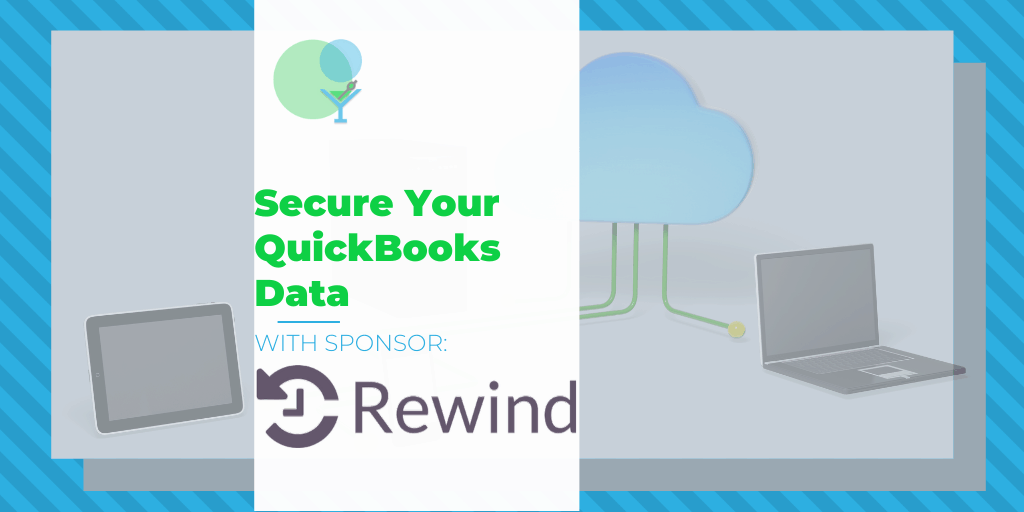Creating a backup of your QuickBooks Online file is as important as making a QuickBooks Desktop backup. The only difference is we must utilize an app to help us.
There are several solutions listed on Apps.com for backing up your QBO data. A significant recent change is ChronoBooks is discontinuing its service to QuickBooks Online users, unless they subscribe to the QBO Advanced subscription! This is BIG news and very concerning to the many accountants and businesses who regularly back up their data. With so many of us losing an integral part of our technology stack, what can we do?

First and most importantly, backup your data before February 25th. Intuit has planned to delete all data from the prior ChronoBooks platform for users of Simple Start, Essentials, or Plus subscriptions on this date. You’ll need to connect another backup app right away to.
The good news? There is another, and even more robust solution on the apps.com marketplace, Rewind. With Rewind, your financial data can be safely stored, which is essential if you get ever get locked out through your app platform.
Rewind offers features and functionality above and beyond that of its competitors, including ChronoBooks
We spoke with Rewind CEO, Mike Potter during a special episode of The ‘Appy Hour to make sure our viewers and community knew about this important solution to backing up your data.
Mike demonstrated how to connect QuickBooks to Rewind and the different features, such as the ability to roll back individual lists and transactions to a past moment in time. Kellie Parks also joined the webinar to share how she has used Rewind for peace of mind to her client’s data files. She gave two examples of when she needed to Rewind the QBO data.
What can you do with Rewind?
Rewind backs up your QuickBooks Online continuously and allows you to roll-back not only the entire database, but individual components such as lists and transactions. This can save you hours of time when mistakes are made in your QuickBooks data such as during an import or when connecting a new app to your QuickBooks company.
About Rewind
Rewind is the most used backup service for many Saas Applications, including Shopify, BigCommerce, and QuickBooks Online. It helps users protect their data across many applications and can recover their lost data quickly. Rewind is a five-star rated company based in Ottawa, Canada.
“Rewind is the most used backup service for many Saas Applications, including Shopify, BigCommerce, and QuickBooks Online.”
Getting Connected
Connecting your data to Rewind is easy, just follow these steps:
Use the URL app.rewind.io and create an account
- Link your QuickBooks Online account. If you’re an accountant or bookkeeper, use your Intuit login to backup multiple client account in your Rewind Vault.
- Your first backup will begin automatically and be done in a couple of minutes.
Creating automatic backups starts with a click of a button. Once Rewind is set up, a full backup will be automatically created every 24 hours. Being able to Rewind an entire data file or a single transaction creates a calmness knowing just in case you need to Rewind, you can.
Restore data to a specific moment in time
Specify which components to restore
What are people saying about Rewind?
To learn more about drink recipes and show details, follow on our Facebook page or check out our website www.qbappyhour.com.
Register for the QB ‘Appy Hour by clicking here.
To learn more about the show sponsor follow the link to: Rewind
Click here to view the QB Appy Hour with Rewind episode.