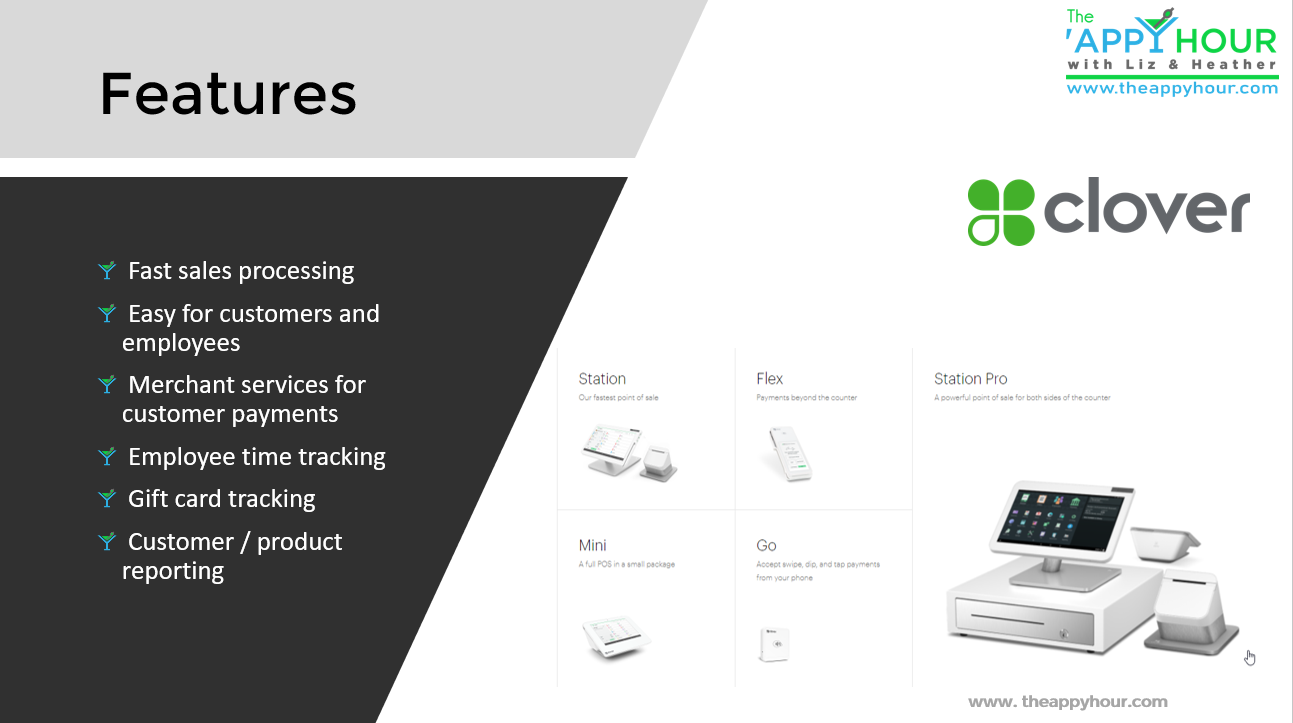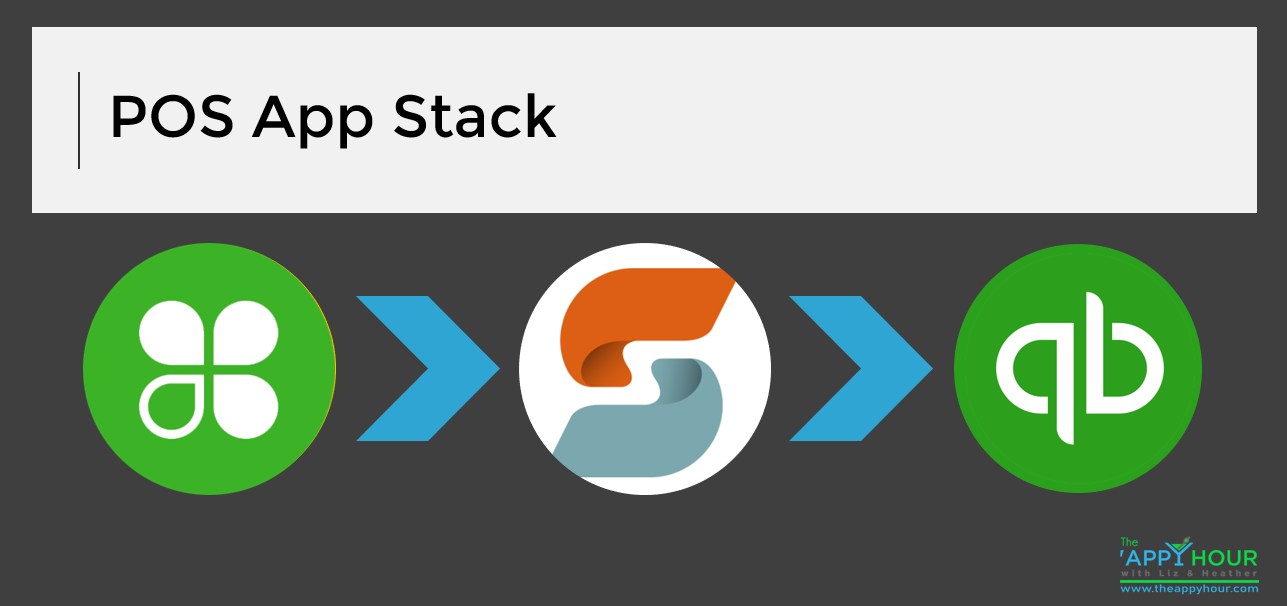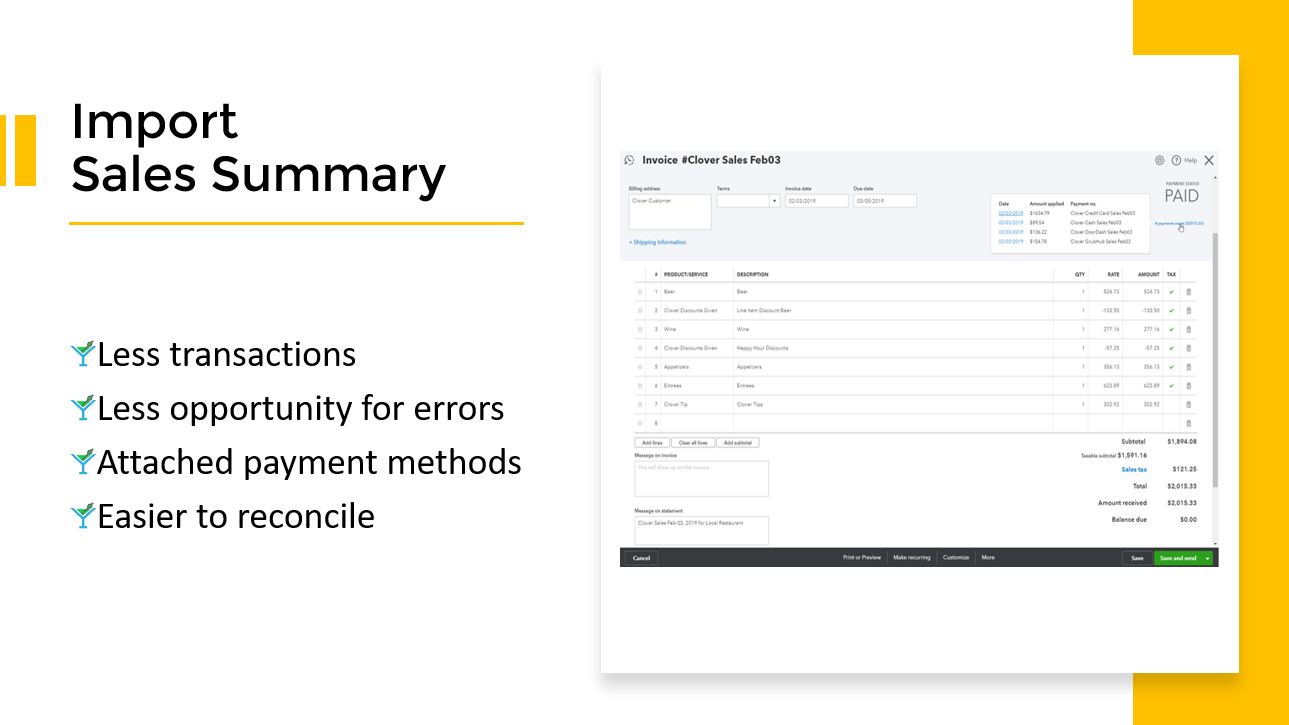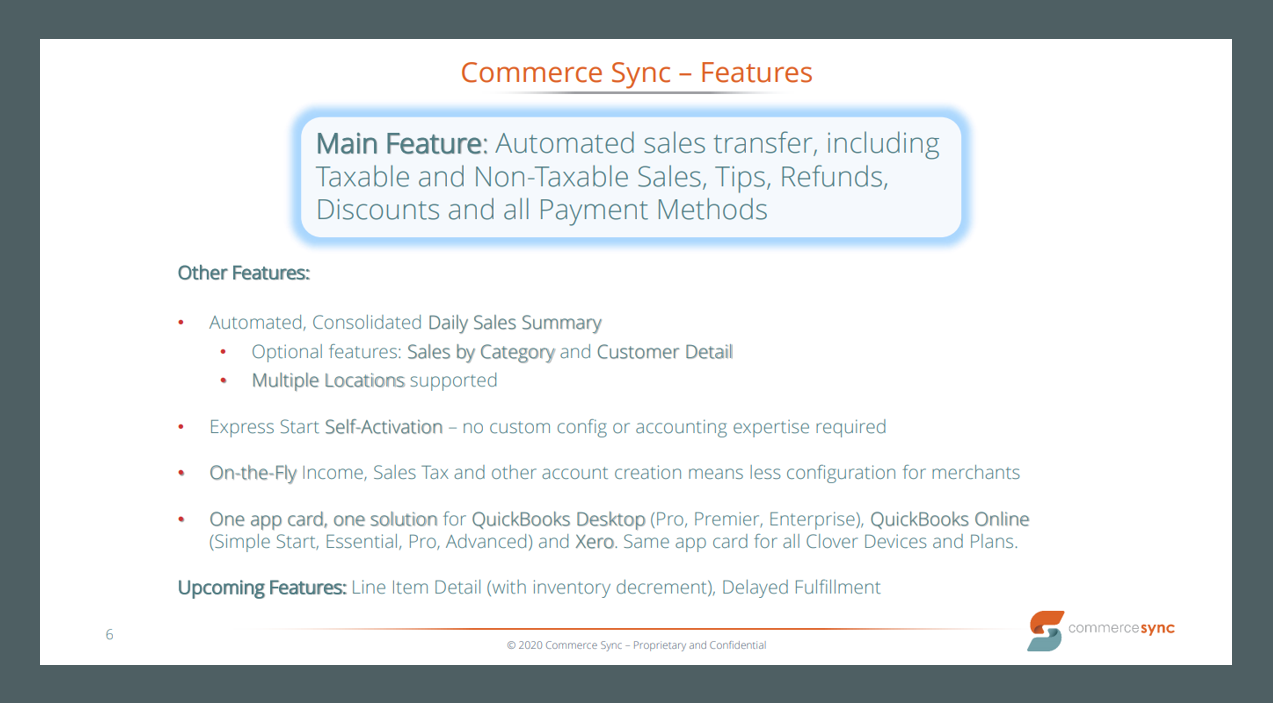It’s exciting to find a solution to an ongoing puzzle!

So why am I so excited about Commerce Sync?
As many of you know our firm www.AccountingLifeline.com focuses on eCommerce clients. We often are asked by our accounting peers and clients to create systems for automating 3rd-Party Sales Solutions into QuickBooks Online. To date there are only a limited number of apps I have called true solutions!
I am pleased to say Commerce Sync has worked hard, grown and learned from our community and created an automated solution which works by bringing in the Clover Sales data into QuickBooks Online in a variety of methods.
Stephen Lester, Vice president of Product and Growth at Commerce Sync joined us during our Appy Hour episode to share how Commerce Sync works to provide a demo. Over the last year Stephen has been my go-to guy for support. He is been with Commerce Sync for several years and knowledgeable in Clover Sales, Commerce Sync and QuickBooks Online which makes him an amazing resource for troubleshooting and support. I was thrilled he was able to join and share his expertise with us all, during The ‘Appy Hour.
Clover Point of Sales Solution
Many of us have used Clover Point of Sales Solution through out our shopping experiences and retail stores, restaurants and events. One of the favorite features is how fast and easy the customer experience. Customers can check out easy making for a pleasure customer experience. There are many Clover Stations to choose from and printing options.
Knowing that Clover is a good sales tool the next step is to determine how to import sales into QBO. For this you will need create a tech stack which includes a Connector App to import the data.
The App Stack
When each App performs a designated task, synergy is created, and the ultimate goal of true automation is accomplished!
Commerce Sync’s focus is to import Clover Sales into QuickBooks with desired mapping and importing preferences. Their partnership started in 2014 and they have mastered the variances and listened to our requests for options for importing.
Importing Options! My favorite is the Daily Sales Summary
Recording Sales from 3rd-Party Systems has been a pain for many accountants. We are faced with all sorts of bookkeeping pains such as, clearing accounts, multiple forms of payments, missing fees and taxes. One of the best ways to avoid a lot of these headaches is to import just the summary. While Commerce Sync does give the option to import Individual Sales Transactions with complete detail, they have a second option importing Daily Sales Summary.
By capturing the Daily Sales Summary, the necessary detail is still captured and recorded into QuickBooks. The option to choose Daily Sales Summary for importing means you can choose to bring the sales totals by category, record various payment methods and capture sales tax. The best part is, you can maximize automation by confirming the bookkeeping is correct by matching the connected QBO bank feeds.
Working with eCommerce and Point of Sales clients can be tricky but having the correct tools for the job makes all the difference. Being able to manage the bookkeeping without spending a tremendous amount of time will keep the costs down for the client. Utilizing optimized automation also ensures the bookkeeping is accurate and consistent.
During the episode Stephen, also shared Commerce Sync works with QuickBooks Desktop, Xero and a few other features.
My favorite thing to do is share little nuggets of information I have found useful along my journey. What an amazing industry we have that freely shares with each other!
To learn more, about drink recipes and show details follow us on our Facebook page or check out our website www.theappyhour.com.
Register for The ‘Appy Hour by clicking here.
To learn more about the show sponsor follow the link to: Commerce Sync
Click here to view The Appy Hour with Commerce Sync episode.